Download the Free McBoot Noobie Package that has 'FREEMCBOOT.ELF' and 'INSTALL' files. A link to the website containing these files is provided below. Click the Package file to start the download. Save the file in your choice of locations on your computer. FHDB 1.93 Noobie Package essentially is the FMCB (Free McBoot), but running off a Fat PS2 hard drive. This is an awesome mod for those who want to do something cool with their PS2 hard drive. Did I mention this is the first video tutorial on Youtube ever on this subject? (as of 02/17/14).Links For the Video.
- PS2 with a HDD connected to the Network Adapter
- Retail HDL/HDA disc
- PS2 Memory Card
- USB device – formatted to FAT32
On the PC:

1 – Download the uLaunchELF ISO and extract the ISO file to your desktop. Download Winhiip if you dont have it already and use Winhiip (or whatever other way you know to do) to install the ISO to the HDD connected to your PC. Heres a Winhiip Guide if your not sure how to use Winhiip.
2 – Download the Noobie Package and extract the INSTALL folder and the FREE_MCBOOT.ELF to your USB device’s ROOT (means not inside any folder). You can look at the Noobie Guide by clicking the User Guide tab above, if you need more info.
On the PS2:
- Insert the HDD, the USB device, the HDL or HDA disc and a PS2 memory Card into the console and turn it on.
- Run the uLaunchELF program from the Games List ( you may need to set Mode3 if you get a blackscreen)
- From the uLaunchELF screen (ignore the LAUNCHELF.CNF error message) press the O button to go into the FileBrowser menu
- Select the mass: option, as thats your USB device
- From the next screen, select the FREE_MCBOOT.ELF and press O button to execute it.
Free Mcboot Noobie Package File Download
[How To] Install and Use FHDB 1.93 Noobie Package for Fat PS2 Tutorial
***Read Below***
FHDB 1.93 Noobie Package essentially is the FMCB (Free McBoot), but running off a Fat PS2 hard drive. This is an awesome mod for those who want to do something cool with their PS2 hard drive.
Did I mention this is the first video tutorial on Youtube ever on this subject? (as of 02/17/14).
-------------------------------------------
*Links For the Video*
FHDB main thread: http://psx-scene.com/forums/f153/unofficial-fhdb-1-93-noobie-package-obt-119562/
Useful links:
WinHIIP 1.7.6: http://www.solidfiles.com/d/beadeb9de4/WinHIIP_V1.7.6.rar
HDD Raw Copy Tool: http://www.hddguru.com/software/HDD-Raw-Copy-Tool/
Wallpaper (see 2014 gallery): http://versatileninja.minus.com
-------------------------------------------
**Stay Connected With Our Videos**

Gaming Website: http://www.BaconStripsUnited.com
Follow Me On Twitter: http://www.twitter.com/MoNeYINPHX
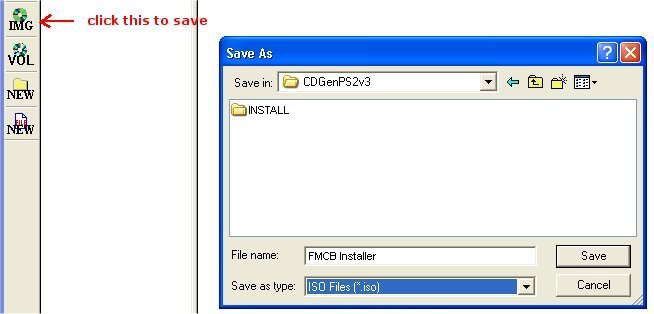
Facebook: http://www.facebook.com/vstpower
Noobie Package Free Mcboot Download
Become friends with us: http://www.facebook.com/GDVideos
Earn free stuff on Swagbucks: http://www.swagbucks.com/refer/MoNeYINPHX
vstPower Wiki: http://www.vstpower.wikispaces.com
vstPower Chat Room: http://vstpower.wikispaces.com/Chat
-----------------------------------------------------------
Versatile Related Stuff:
Blog: http://www.mysteryblock.com
http://facebook.com/MysteryBlock
http://twitter.com/MysteryBlockCom
-----------------------------------------------------------
Donate to vstPower: http://vstpower.wikispaces.com/Donate
Project 'KiP' Knowledge is Power: http://www.tinyurl.com/ProjectKiP
vstPower Steam Group: http://steamcommunity.com//groups/vstPower
more »« less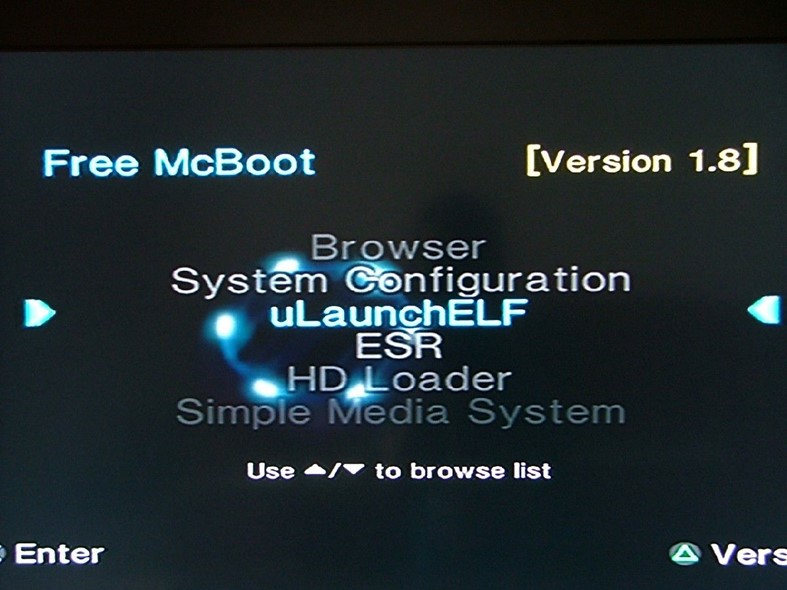
| dontkillmyvibe090 added a video: [How To] Install and Use FHDB 1.93 Noobie Package for Fat PS2 Tutorial |